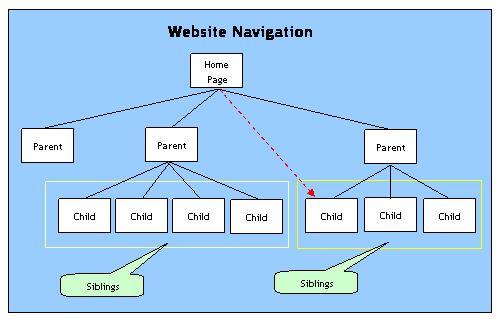
Website Navigation
How to Create a Website - Create-Website.org
Website Navigation refers to the use of navigation menus and hyperlinks to allow visitors to move from one web page to another.
Although technically, it is possible to create a hyperlink to any page in or outside of a domain, it is important to adopt a standard, intuitive navigation approach that won't leave your visitors in a state of confusion.
Many web authoring tools provide easy-to-use graphical tools to define the navigational layout of a website.
The diagram below illustrates a simple website navigation diagram that is comprised of three main sections (i.e. parents). Normally, hyperlinks to a site's main sections should appear at the top of each web page in the site.
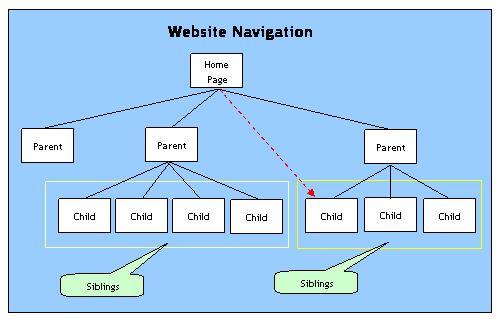
In this particular example, two of the parents each have "child pages" that contain further details about those website sections.
The two parent pages normally would include a navigation menu (in the page body) listing each of their child pages. When viewing a child page, a menu in the margin, should normally list each of the siblings (i.e. related pages).
All pages in a website should include a "Home" button near the top left corner of each page. If visitors gets lost in the website, they can always return to the home page and begin "drilling down" again.
Some web authoring tools will automatically maintain navigation menus when pages are added, deleted or moved from one location to another. This can save maintenance effort and reduce problems with "dead links".
A website should normally not have more than five or six main sections (i.e. parent pages). The depth of the website should not be greater than 4 levels deep. Non-standard links (e.g. shown with a dotted red line) should only be used on an exception basis.